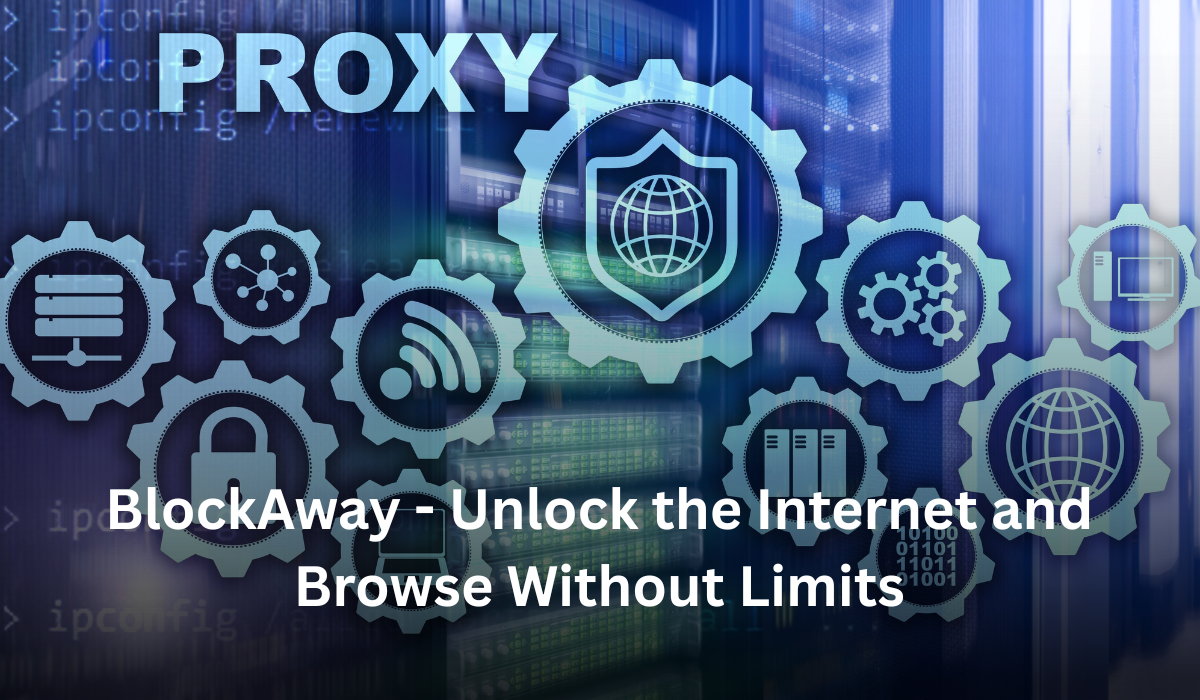Have you ever tried to open your favorite website only to see a message saying, “Access Denied” or “This site is blocked”?
It’s frustrating, right?
Sometimes, schools, offices, or even countries limit what you can see online.
But the internet was never meant to have walls.
That’s where tools like Croxy Proxy come in.
Croxy Proxy isn’t just another proxy website.
It’s a smart, secure, and easy-to-use tool that lets you browse any site freely — without worrying about blocks or restrictions.
Whether it’s YouTube, Reddit, or any other platform that’s been blocked on your network, Croxy Proxy helps you access it instantly — while keeping your privacy intact.
Let’s explore what Croxy Proxy is, how it works, and why millions of people use it every day to unlock the open web.
What is Croxy Proxy?
At its core, Croxy Proxy is a web proxy service.
That means it acts as a middle layer between you and the internet.
When you type a website URL into your browser, your request usually goes directly to that site.
But when you use Croxy Proxy, your request first goes to Croxy’s servers — and then to the website.
This process hides your real identity (your IP address) and replaces it with Croxy’s.
So, websites see Croxy Proxy’s IP instead of yours.
In simple words — Croxy Proxy lets you browse the web as if you were someone else, somewhere else.
It gives you privacy, freedom, and security, all in one.
How Croxy Proxy Works (Step-by-Step)
Here’s what happens behind the scenes when you use Croxy Proxy:
- You visit the Croxy Proxy website.
- You type in the URL you want to open (like YouTube or Instagram).
- Croxy Proxy sends that request through its own servers.
- The website you’re visiting responds to Croxy’s server, not to you directly.
- Croxy Proxy then displays that page for you — securely and privately.
So, instead of your school, office, or ISP knowing which sites you visit, all they see is a connection to Croxy Proxy.
Your browsing activity stays hidden.
Why People Use Croxy Proxy
There are many reasons why people prefer Croxy Proxy over other tools.
Let’s talk about the most popular ones
1. To Unblock Websites
If your school or office has blocked social media, Croxy Proxy helps you access it instantly.
You can watch YouTube, scroll Reddit, or check your Gmail without restrictions.
2. To Stay Anonymous
Croxy Proxy hides your real IP address.
Websites, advertisers, or trackers can’t know where you’re located or what device you’re using.
3. To Access Geo-Restricted Content
Some videos, articles, or services are only available in certain countries.
By routing your traffic through its servers, Croxy Proxy lets you bypass those regional limits.
4. To Protect Your Data
Croxy uses HTTPS encryption, which means your browsing session stays secure from hackers or snoopers.
5. To Browse Anywhere, Anytime
You don’t need to install anything.
Just open the site, enter your URL, and browse.
That’s it — quick, clean, and simple.
Features That Make Croxy Proxy Stand Out
Croxy Proxy isn’t just popular because it’s free.
It’s designed smartly — both for everyday users and tech enthusiasts.
Here are its standout features
1. Advanced SSL Encryption
Every connection goes through HTTPS.
That means your session stays encrypted and secure — even on public Wi-Fi networks.
2. Works with Any Website
From social media to video platforms and even Google services — Croxy Proxy supports them all.
You can browse YouTube, Twitter, Reddit, or even Gmail without breaking functionality.
3. Browser-Based Access
No downloads, no extensions.
Croxy Proxy works directly in your web browser, making it easy for anyone to use.
4. High Compatibility
It runs smoothly on Chrome, Firefox, Edge, Safari, and even mobile browsers.
5. Persistent URLs
You can even share a “proxied” link with friends.
They can open the same page through Croxy Proxy, without typing it again.
6. Free Version Available
Most features are completely free.
There’s also a premium plan for faster speed and more stable connections.
Croxy Proxy vs. Regular Proxy Sites
You might wonder — how is Croxy Proxy different from other proxy sites like Blockaway or Hide.me?
Here’s a quick comparison
| Feature | Croxy Proxy | Regular Proxy Sites |
|---|---|---|
| Encryption | HTTPS secure browsing | May or may not have encryption |
| Video Streaming Support | Yes, supports YouTube, Vimeo | Often breaks videos |
| Login & Form Support | Works on Gmail, Facebook, etc. | Limited or disabled |
| Mobile Friendly | Fully optimized | Usually desktop only |
| Shareable URLs | Yes | Rarely available |
| Speed | Fast, stable servers | Often slow or inconsistent |
So, Croxy Proxy isn’t just another unblocking tool — it’s a full browsing companion.
How to Use Croxy Proxy (Step-by-Step Guide)
Using Croxy Proxy is as simple as sending a text.
Here’s how 👇
- Go to: https://www.croxyproxy.com/
- You’ll see a search bar labeled “Enter URL or search query.”
- Type the website address you want to visit — for example,
www.youtube.com. - Click Go.
- Croxy Proxy will load the site for you inside its interface.
Now, you can browse, stream, and interact as if you were on the real site — safely and privately.
Use Cases: Real-Life Scenarios
Let’s see how different people use Croxy Proxy daily
Students
Schools often block entertainment or social media sites.
Croxy Proxy helps students access YouTube tutorials, reference articles, or even relaxation videos without trouble.
Office Employees
Many workplaces restrict certain websites to maintain productivity.
But sometimes you just need to access Gmail or LinkedIn during a break — Croxy makes it possible.
Travelers
While visiting other countries, some services may not be available.
Using Croxy, travelers can keep accessing their home websites easily.
Privacy Lovers
Some users just don’t want Google or advertisers tracking them.
Croxy helps them browse without leaving a digital footprint.
Free vs Premium: What’s the Difference?
Croxy Proxy offers both Free and Premium plans.
Free Version
- Access to most websites
- Basic speed
- Standard encryption
- Occasional ads
Premium Version (CroxyProxy Premium)
- Ad-free experience
- Faster servers
- Stable streaming (HD videos)
- Priority bandwidth
- More advanced features like persistent sessions
If you’re a casual user, the free version works perfectly.
But if you stream or browse heavily, the premium version is worth the small cost.
Safety and Privacy: Can You Trust Croxy Proxy?
That’s a great question — because not all proxy sites are safe.
But Croxy Proxy is known for its security and transparency.
- It uses SSL encryption, keeping your data safe.
- It doesn’t require any login or account creation.
- It claims to not store your browsing history or activity logs.
- It works over HTTPS, preventing your ISP or hackers from snooping.
Of course, as with any proxy, you should avoid entering personal information like bank details while using it.
But for general browsing, YouTube watching, or research — Croxy is completely safe.
Pros and Cons of Croxy Proxy
Let’s quickly summarize what makes it great — and where it could improve.
Pros
- Easy to use (no installation)
- Works with almost every website
- Encrypted browsing
- Free and fast
- Mobile-friendly
- Shareable links
Cons
- Free version has ads
- Can slow down slightly during peak hours
- Not ideal for heavy file downloads
Croxy Proxy Alternatives
If you want to explore similar tools, here are a few alternatives
- Blockaway Cloud – Fast, modern, and designed for unrestricted web access.
- Hide.me Proxy – Simple UI, supports SSL connections.
- KProxy – Reliable and free, but slower for videos.
- Hidester – Offers advanced anonymity but with limited free access.
Still, Croxy Proxy remains one of the most stable and user-friendly options overall.
Croxy Proxy for YouTube and Streaming
One of Croxy’s biggest advantages is that it supports YouTube playback — even in HD.
Most proxies break videos or block scripts.
Croxy, however, keeps the streaming experience smooth.
You can:
- Watch videos in your browser
- Like or comment (in most cases)
- Use search and recommendations normally
That’s what makes Croxy the go-to choice for entertainment access worldwide.
Common Myths About Proxy Sites
Let’s clear up some confusion
Myth 1: Using a Proxy is Illegal
Truth: Using a proxy to access content isn’t illegal in most countries.
It’s the misuse (like hacking or fraud) that breaks laws.
Myth 2: Proxies Steal Your Data
Truth: Trusted proxies like Croxy are secure and encrypted.
Just avoid shady or unknown services.
Myth 3: Proxies Always Slow You Down
Truth: Croxy’s servers are optimized for speed.
If one server is slow, it automatically switches to a faster one.
How Croxy Proxy Handles HTTPS Websites
Earlier, proxies struggled with encrypted sites.
But Croxy’s SSL-compatible architecture means it works seamlessly with HTTPS pages.
It can open:
- Google Docs
- Gmail
- YouTube
All while keeping data transmission safe.
That’s a rare and valuable feature among web proxies.
The Future of Croxy Proxy
As the internet evolves, so does Croxy.
The developers behind it are focused on improving speed, server distribution, and compatibility.
They’re building smarter routing systems that reduce lag and make connections smoother — even across continents.
In the coming years, Croxy could become more than just a proxy — a full privacy-driven web layer for everyday browsing.
Why Croxy Proxy Matters in 2025
In a world filled with surveillance, censorship, and data collection, having control over your online freedom is priceless.
Croxy Proxy empowers you to:
- Access the full web without limits
- Protect your privacy from prying eyes
- Explore global content easily
Whether you’re a student, traveler, or privacy enthusiast — this small tool brings back the true spirit of the internet: open, connected, and free.
Tips for Using Croxy Proxy Efficiently
Here are some quick tips to make the most of it
- Always check the HTTPS lock icon for security.
- Bookmark Croxy Proxy for one-click access.
- Use incognito mode for extra privacy.
- Avoid logging into bank or payment accounts.
- For faster loading, close unused tabs.
Croxy Proxy on Mobile
Croxy works just as smoothly on smartphones.
You don’t need an app — just use your mobile browser.
Steps:
- Open Chrome, Firefox, or Safari on your phone.
- Go to https://www.croxyproxy.com/
- Type the URL of the site you want.
- Tap “Go.”
Now you can browse freely, even on restricted networks.
Why Croxy Proxy is Loved Worldwide
Croxy has become one of the most used proxies because it’s reliable and simple.
No technical jargon. No setup headache.
People love it for its:
- Clean interface
- Fast connection
- Secure browsing
- YouTube support
It’s the kind of tool that just works — and that’s why it’s trusted by millions.
Conclusion – The Open Web is Still Yours
At the end of the day, Croxy Proxy isn’t just a website — it’s a symbol of digital freedom.
It helps you bypass limits, explore freely, and protect your privacy — all with one simple click.
As we move deeper into an age of online control, tools like Croxy remind us that freedom finds a way.
Every blocked page, every restricted platform — there’s always a route around it.
You just need the right path.
So next time you hit an internet wall, remember —
Open Croxy Proxy, type your site, and walk through.
Because true growth, both online and in life, is about resilience —
Finding your way around barriers and never stopping the search for connection.